Mastering Customer Feedback Loops: Deep Strategies for Continuous Service Optimization 2025
1. Understanding and Prioritizing Customer Feedback Data for Continuous Improvement
a) How to Categorize Feedback Types (Quantitative vs. Qualitative) and Assign Priority Levels
The foundation of an effective feedback loop is rigorous categorization of incoming data. Begin by establishing a standardized taxonomy that distinguishes between quantitative metrics (e.g., Net Promoter Score, CSAT scores, star ratings) and qualitative insights (open-ended comments, detailed complaints, feature suggestions). Implement automated tagging systems within your feedback collection tools to classify responses instantly.
Next, assign priority levels based on potential impact and urgency. For example, a recurring complaint about security vulnerabilities should be prioritized over a minor UI aesthetic preference. Use a weighted scoring model where each feedback point is scored on impact, frequency, and strategic alignment, resulting in a quantifiable priority score. This model allows for dynamic reclassification as new data flows in.
b) Techniques for Identifying High-Impact Feedback Points through Data Segmentation
Segmentation is critical to surface high-impact feedback. Use multi-dimensional data segmentation strategies such as:
- Customer segments: demographics, industry, account size, tenure
- Product usage patterns: feature adoption rates, session frequency, module-specific feedback
- Interaction channels: support tickets, live chat, surveys, social media comments
Apply cluster analysis to identify segments with disproportionate negative feedback or high feature requests. Use Chi-Square tests to determine if feedback is significantly associated with specific customer segments or usage patterns. Focus on segments where feedback indicates systemic issues or strategic opportunities.
c) Case Study: Prioritizing Feedback in a SaaS Customer Support System
A SaaS provider analyzed 10,000 support tickets and customer surveys over six months. They segmented data by customer tier and issue type. Using a RFM (Recency, Frequency, Monetary) model combined with sentiment scoring of open comments, they identified that mid-tier clients frequently reported onboarding issues causing churn risk.
By applying a priority scoring system that weighted recurrence and negative sentiment, they escalated onboarding process improvements as top priority, leading to a 15% reduction in churn among this segment within three months.
2. Designing and Implementing Advanced Feedback Collection Mechanisms
a) How to Deploy Multi-Channel Feedback Tools (Surveys, Live Chat, In-App Prompts) Effectively
Effective feedback collection requires strategic placement across multiple channels, tailored to customer behavior. Implement the following:
- Post-interaction surveys: Embed brief NPS or CSAT surveys immediately after support interactions via email or in-app prompts.
- Live chat feedback: Incorporate a quick rating widget within chat windows, prompting customers to rate their experience before ending the session.
- In-app prompts: Use contextual prompts triggered by specific actions, such as completing a transaction or encountering an error, to solicit immediate feedback.
Ensure each channel employs optimized timing, minimal disruption, and clear calls to action. Regularly monitor engagement rates and optimize prompts based on A/B testing results.
b) Step-by-Step Guide to Customizing Feedback Forms for Specific Customer Segments
- Identify segment characteristics: demographics, product usage, account value.
- Define specific objectives: what insights are most relevant? E.g., feature usability, onboarding satisfaction.
- Design tailored questions: use conditional logic to show relevant questions. For example, for new users, ask about onboarding clarity; for power users, inquire about feature depth.
- Implement adaptive forms: leverage tools like Typeform or Qualtrics to create dynamic surveys that adapt based on previous responses.
- Test and iterate: pilot with small groups, analyze completion rates, and refine questions to eliminate ambiguity or bias.
c) Integrating Real-Time Feedback Capture with CRM and Analytics Platforms
Automation is key to real-time insight. Use middleware such as Zapier, Integromat, or custom APIs to:
- Capture feedback: automatically fetch survey responses and chat ratings.
- Enrich CRM data: append feedback scores and comments directly to customer profiles.
- Trigger workflows: set up alerts for negative sentiment or high-priority issues to notify support or product teams instantly.
- Analyze feedback trends: feed data into analytics dashboards for ongoing monitoring, using platforms like Power BI or Tableau.
Troubleshooting tip: ensure data privacy compliance, map data flows precisely, and validate real-time data accuracy regularly.
3. Analyzing Feedback Data with Precision: Techniques and Tools
a) How to Use Text Analytics and Sentiment Analysis to Extract Actionable Insights
Leverage natural language processing (NLP) techniques to transform unstructured feedback into structured insights. Implement the following:
- Tokenization and Lemmatization: Break text into meaningful units and reduce words to base forms, improving consistency.
- Entity Recognition: Identify mentions of features, competitors, or issues within comments.
- Sentiment Scoring: Use tools like VADER, TextBlob, or custom models trained on your data to assign sentiment scores.
- Topic Modeling: Apply LDA (Latent Dirichlet Allocation) to discover prevalent themes across large data sets.
Troubleshooting: Address domain-specific language or slang by fine-tuning models with labeled datasets. Regularly validate sentiment accuracy with manual reviews.
b) Applying Data Visualization to Detect Trends and Outliers in Customer Feedback
Visualization transforms raw data into intuitive insights. Use tools like Tableau, Power BI, or D3.js to:
- Trend lines: Plot feedback volume and sentiment over time to identify patterns.
- Heatmaps: Visualize geographic or segment-based feedback intensity.
- Scatter plots and outlier detection: Highlight unusual feedback clusters that may indicate systemic issues or emerging opportunities.
Pro tip: Incorporate interactive filters so stakeholders can drill down into specific segments, timeframes, or themes.
c) Practical Example: Building a Feedback Dashboard for Continuous Monitoring
Design a dashboard that integrates data streams from survey APIs, chat platforms, and CRM systems. Key components include:
- Sentiment overview: Pie or bar charts showing positive, neutral, and negative feedback proportions.
- Trend analysis: Line graphs tracking feedback volume and sentiment shifts weekly or monthly.
- Segment filters: Dropdowns for customer segment, product feature, or interaction channel.
- Alert zones: Conditional formatting to flag outliers or negative sentiment spikes for immediate action.
Regularly review and calibrate the dashboard with stakeholders, incorporate user feedback, and automate data refreshes for real-time insights.
4. Closing the Feedback Loop: From Data to Action
a) How to Develop Structured Action Plans Based on Feedback Insights
Transform insights into executable plans through:
- Prioritized backlog creation: Use your scoring models to rank issues and feature requests.
- SMART goal setting: Define Specific, Measurable, Achievable, Relevant, and Time-bound objectives for each initiative.
- Assign ownership: Designate cross-functional teams or individuals responsible for each action item.
- Timeline and KPIs: Establish clear deadlines and success metrics to evaluate progress.
b) Creating Feedback Response Protocols for Different Feedback Types
Develop standard operating procedures tailored to feedback categories:
- Negative feedback: Immediate acknowledgment, root cause analysis, and a personalized response outlining corrective actions.
- Feature requests: Confirm receipt, evaluate feasibility, and communicate timelines or reasons for deprioritization.
- General compliments or positive feedback: Thank the customer and consider public recognition to reinforce engagement.
Use CRM automation to trigger these protocols and maintain consistency across channels.
c) Case Study: Turning Customer Suggestions into Product Features in Agile Sprints
A SaaS firm collected hundreds of feature requests via in-app prompts. They classified feedback by strategic value and technical complexity. High-impact, feasible suggestions were added to a dedicated product backlog.
In sprint planning, product managers prioritized requests based on customer impact, technical effort, and alignment with strategic goals. Over six months, this process resulted in a 20% increase in feature adoption and higher customer satisfaction scores.
5. Incorporating Feedback into Service Design and Delivery
a) How to Map Feedback to Customer Journey Touchpoints for Service Improvements
Create detailed customer journey maps integrating feedback data at each stage:
- Awareness: Use feedback about marketing messaging to refine communication.
- Onboarding: Address common pain points uncovered during initial setup via targeted tutorials or support resources.
- Usage: Detect feature confusion or bottlenecks from feedback and optimize workflows or UI elements.
- Support: Reduce resolution times by addressing recurring issues flagged in feedback.
- Renewal/Advocacy: Leverage positive feedback for testimonials, and resolve dissatisfaction proactively.
Implement a feedback matrix aligning issues with specific touchpoints, enabling targeted service design interventions.
b) Techniques for Co-Creating Solutions with Customers Based on Feedback Data
Engage customers directly in solution design through: